Marionette [2022-07-14 4.6] Release Notes
4.6 – 2022-07-14
Fixed
– Mocap values would sometimes be out of sync with the video/each other.
Changed
– Increase precision of camera calibration values.
Removed
– Automatic camera selection based on how well the camera tracks. The current implementation provides poor quality for some scenarios. A new version is underway which addresses these issues. The feature has been temporarily disabled in the meantime.
4.5 – 2022-07-07
Fixed
– Videos not looping between in/out
– Creating a new avatar mapping
– Deleting a saved avatar mapping preset
Changed
– Various UI updates
– Recording happens in record mode
– Imported rigs and their settings have been moved in contextual panel
– Recording of facial capture – from rig specific to a general raw data recording
Added
– Sliders to adjust blendshapes/eyes post recording
– FPS counter in recording mode
4.4 – 2022-06-24
Fixed
– Fix wrong video playback when seeking while the videos are buffering.
4.3 – 2022-06-23
Fixed
– Loading project error introduced in 4.2 as part of removing VR functionality.
Added
– Set software target framerate to 60 fps to lower CPU usage.
– Dynamically lower/increase rendering frequency to lower CPU usage in cases where software is idle/in use.
– Hotkeys to correct character orientation.
– Facial steaming recording toggle to recording panel.
Changed
– Recorded takes in app can now also access the advanced calibration settings and see the calibration values separate from presets.
– Character root has been moved from “lower body” to “upper body”. This means when not sampling the lower body, character still has root motion.
– Facial steaming recording now happens along camera recording.
– Scrolling sensitivity across UI dropdown elements.
– Changed recorded video location to avoid “Access denied” errors. Videos are now saved under MyDocuments/Marionette.
Removed
– Obsolete hotkeys.
– Legacy Lens calibration. Lens Calibration now relies purely on presets.
– Dedicated facial steaming recording UI button.
Security
– Improve license detection system.
4.2 – 2022-06-10
Added
– Use an installer instead of distributing the program as a zip file.
Fixed
– Bug with right side of screen not being detected properly.
– Specific cases resulting in wrongly displayed videos in Takes.
– Infinite video buffering in both Timeline and Takes.
– Overflowing path text of “Assets in project”.
– Video sync “+/-” buttons wrongly updating frames when video and user framerate differ.
Removed
– Pre-buffering videos of next clip on the timeline.
– VR functionality.
4.1 – 2022-06-02
Fixed
– Display the entire license, instead of just half.
4.0 – 2022-06-02
Fixed
– Fix the automatic video synchronization that synchronizes on the video’s audio.
It is precise down 1 frame and can be adjusted manually if necessary.
Changed
– Update terms of service to reflect the pilot program.
Known Issues
– The recorded videos can be up to 10 frames out of sync with the video. This does not affect the motion capture.
– Video playback on the timeline is out of sync with the 2D motion capture visualization.
3.0 – 2022-06-01
First public release.
Need to get in touch with our Pilot Program support team?
Send us an email!